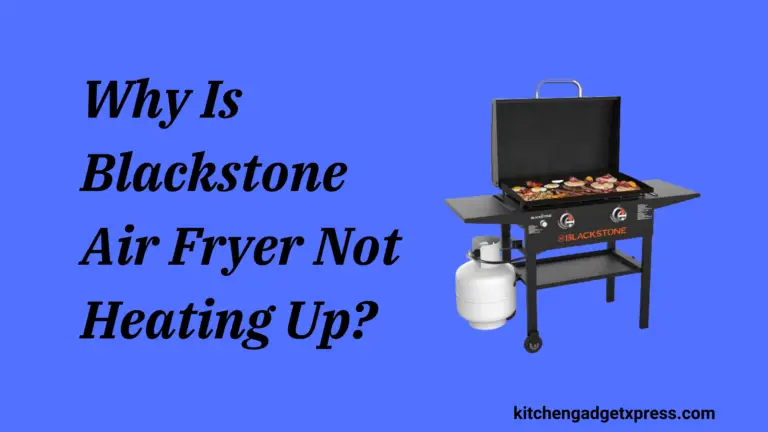Power XL Air Fryer Touch Screen Not Working-Ultimate Solutions

Discover effective solutions for Power XL Air Fryer touch screen not working issues in this comprehensive troubleshooting guide. Get your air fryer back to optimal performance with simple steps and expert advice.
Short Answer: If your Power XL Air Fryer touch screen is not working, try unplugging the appliance for a few minutes, then plug it back in. If the issue persists, contact customer support for further assistance.
In the realm of modern cooking appliances, the Power XL Air Fryer stands as a symbol of convenience and efficiency. However, like any piece of technology, it may encounter issues from time to time. One common problem reported by users is the unresponsiveness or malfunctioning of the touch screen interface. In this guide, we’ll delve into the possible causes behind this issue and provide effective solutions to get your air fryer back in working order.
Read More: Gourmia 5 Qt Air Fryer Reviews
Power XL Air Fryer Touch Screen Not Working Issues and Solutions

Inspecting the Power Connection
Issue: Unstable Power Supply
If the touch screen on your Power XL Air Fryer is not functioning, the first step is to ensure that the appliance is receiving a stable power supply. Loose connections or power fluctuations can disrupt the functionality of the touch screen.
Solution:
- Check Power Cord: Examine the power cord for any signs of damage or loose connections. Ensure that it is securely plugged into a functioning power outlet.
- Power Source: Try plugging the air fryer into a different outlet to rule out any issues with the current power source.
- Power Cycling: Turn off the air fryer, unplug it from the power source, wait for a few minutes, and then plug it back in. This process, known as power cycling, can sometimes resolve minor electrical glitches.
Resetting the Air Fryer
Issue: Software Malfunction
In some cases, the touch screen may become unresponsive due to software glitches or errors.
Solution:
- Hard Reset: Locate the reset button on your Power XL Air Fryer. Press and hold the reset button for about 10-15 seconds to perform a hard reset. This action will reboot the system and may resolve any software-related issues.
- Factory Reset: Refer to the user manual for instructions on how to perform a factory reset. This process will restore the air fryer to its original factory settings, potentially fixing any software glitches.
Checking for Physical Damage
Issue: Touch Screen Damage
Physical damage to the touch screen or surrounding components can impede its functionality.
Solution:
- Visual Inspection: Carefully examine the touch screen for any cracks, scratches, or visible damage. If present, contact the manufacturer for repair or replacement options.
- Cleaning: Dirt, grease, or food residue on the touch screen can also interfere with its responsiveness. Use a soft, dry cloth to gently clean the screen and remove any debris.
Contacting Customer Support
Issue: Hardware Failure
If none of the above solutions resolve the touchscreen issue, it may indicate a more serious hardware malfunction.
Solution:
- Manufacturer Support: Reach out to the manufacturer’s customer support team for assistance. Provide details about the issue, including any troubleshooting steps you’ve already taken.
- Warranty Coverage: If your Power XL Air Fryer is still under warranty, inquire about repair or replacement options covered by the warranty policy.
Conclusion: Power XL Air Fryer Touch Screen Not Working
While encountering touch screen issues with your Power XL Air Fryer can be frustrating, following the steps outlined above can help diagnose and resolve the problem effectively. By inspecting the power connection, performing resets, checking for physical damage, and seeking assistance from customer support if needed, you can ensure that your air fryer continues to serve you well in the kitchen.
Read More: Cosori Air Fryer Touch Screen Not Working
Read More: Cosori Air Fryer Not Heating Up
Read More: how to turn off beeping sound on Cosori Air Fryer
Read More: Cosori Air Fryer WiFi not working